Customized Pattern
The Customized pattern extends the Standard app using the built-in low-code App Designer. This approach allows you to modify the app's branding, themes, features, UI pages, and navigation without writing custom code. The result is a tailored application that meets your specific device management requirements.
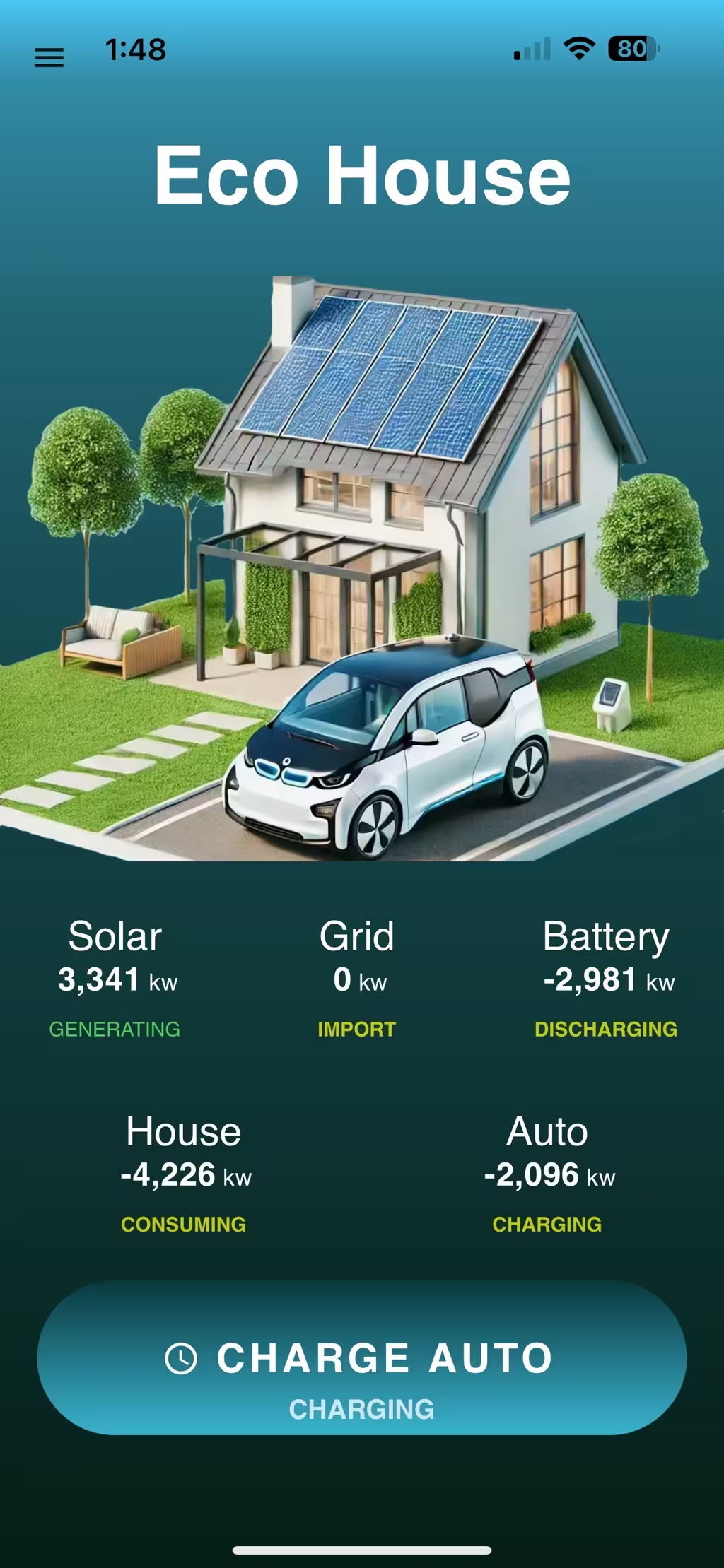
Customization Capabilities
The App Designer enables you to create custom pages using graphical widgets and user interactions for device management and control. By arranging input and output widgets in UI pages, you can build composite interfaces optimized for your devices.
A customized app typically includes:
- Custom UI Pages - Tailored interfaces for specific device functions
- Cloud-side Actions - Automated responses to user and device inputs
- Device-specific Workflows - Database updates, device commands, and user notifications
App Designer
Access the App Designer by selecting Designer from the app's sidebar. The designer option is available only to users with the owner role as specified in the Builder's App Settings.
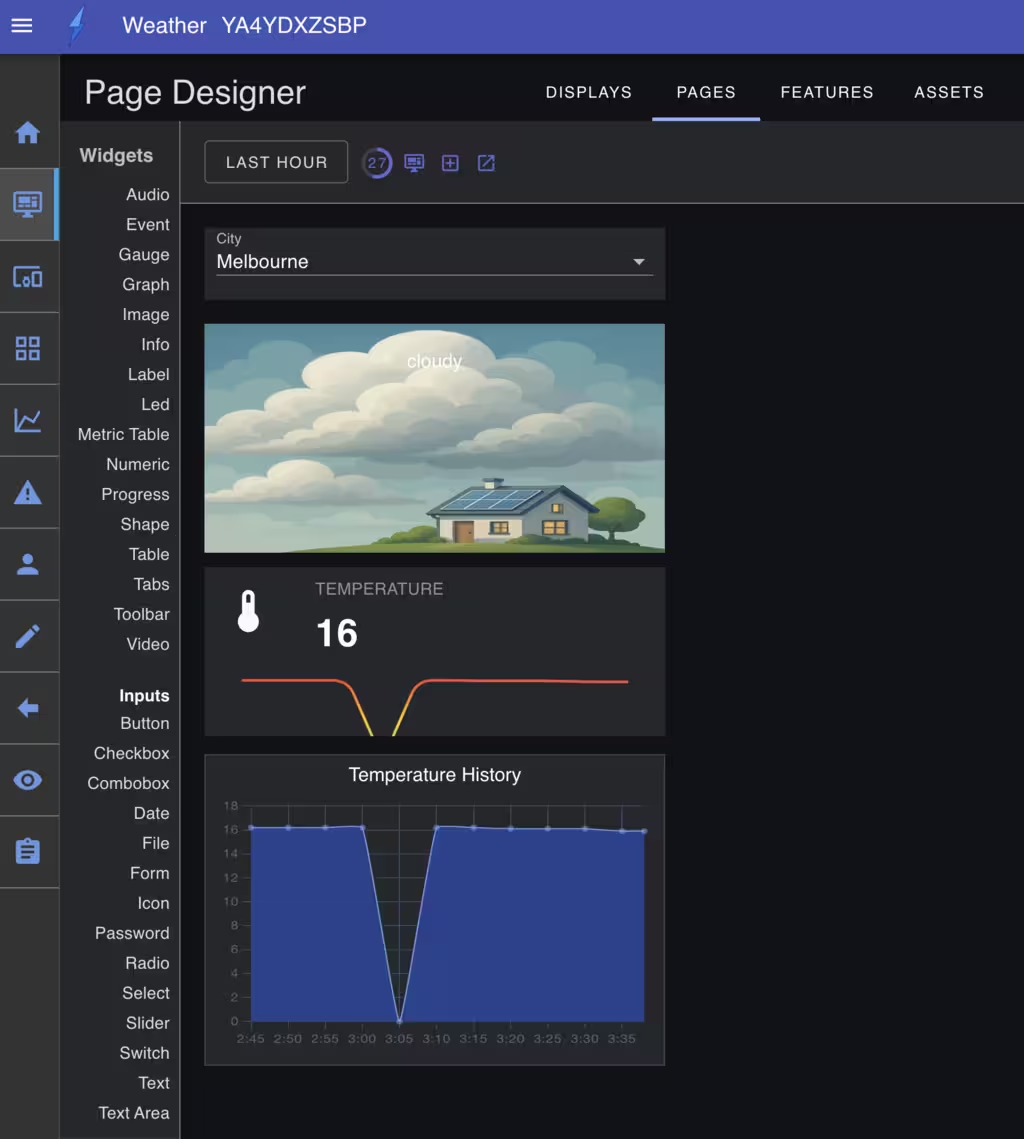
Designer Features
The App Designer provides the following customization options:
Branding & Appearance
- Set application name and logo
- Customize themes including colors, borders, and light/dark modes
- Configure visual styling elements
Page Management
- Create and modify UI pages
- Define page layouts and widget arrangements
- Configure page-specific functionality
Navigation Structure
- Define app navigation hierarchy
- Set up menu structures and routing
- Configure user access patterns
Device Data Schema
The device data schema defines entities, properties, and data types for your devices. This schema enables the app to dynamically generate and customize the user interface based on your specific requirements.
Schema Configuration
Configure the schema through the Builder's cloud settings:
- Navigate to
Cloudsin the Builder - Select your device cloud
- Open the Cloud Modify configuration panel

By default, the schema operates as a generic key-value store suitable for initial development. As your project evolves, you'll likely want to define custom data entities to better manage and represent device-specific data.
When to Use Customized Pattern
The Customized pattern is ideal for:
- Small to Medium-scale Deployments - Applications requiring moderate customization
- Brand-specific Applications - Apps needing custom branding and themes
- User-focused Interfaces - Applications with specific user experience requirements
- Rapid Development - Projects requiring quick customization without extensive coding
Related Documentation
For more information about device schemas and database configuration:
