Feature Designer
The Feature Designer is used to configure the app's supported features. This includes the app's features, such as authentication, navigation, cloud management, and visualization features.
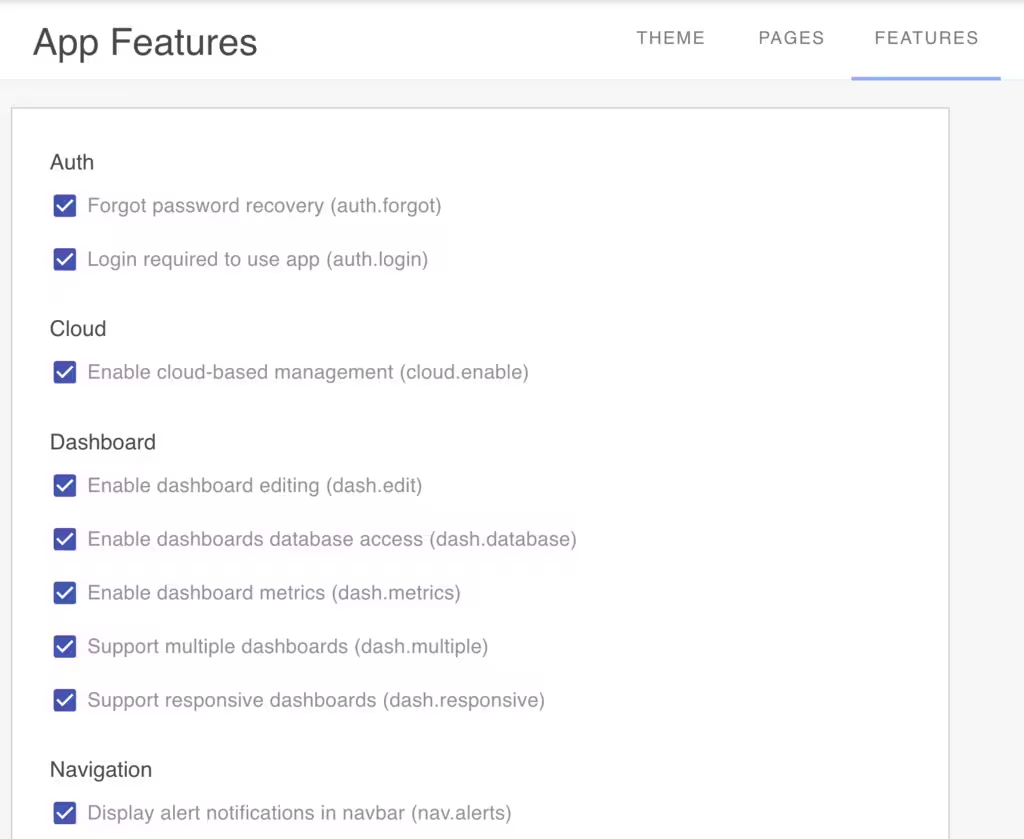
Features
| Group | Path | Tip |
|---|---|---|
| Auth | auth.forgot | Forgot password recovery |
| Auth | auth.login | Login required to use app |
| Cloud | cloud.enable | Enable cloud-based management |
| Dashboard | dash.edit | Enable dashboard editing |
| Dashboard | dash.database | Enable dashboards database access |
| Dashboard | dash.metrics | Enable dashboard metrics |
| Dashboard | dash.multiple | Support multiple dashboards |
| Dashboard | dash.responsive | Support responsive dashboards |
| Navigation | nav.alerts | Display alert notifications in navbar |
| Navigation | nav.cookies | Display navigation cookies in tabbed pages |
| Navigation | nav.dark | Display dark theme option in navbar |
| Navigation | nav.doc | Display documentation link in navbar |
| Navigation | nav.help | Support help panel |
| Navigation | nav.profile | Display user account profile link |
| Navigation | nav.settings | Display user account settings link |
| Navigation | nav.sidebar | Add app sidebar navigation |
| Navigation | nav.navbar | Add top level app navigation bar |
| Widget | widget.actions | Enable widget actions |
| Widget | widget.multiCloud | Widgets should support multiple clouds |
