Dashboards
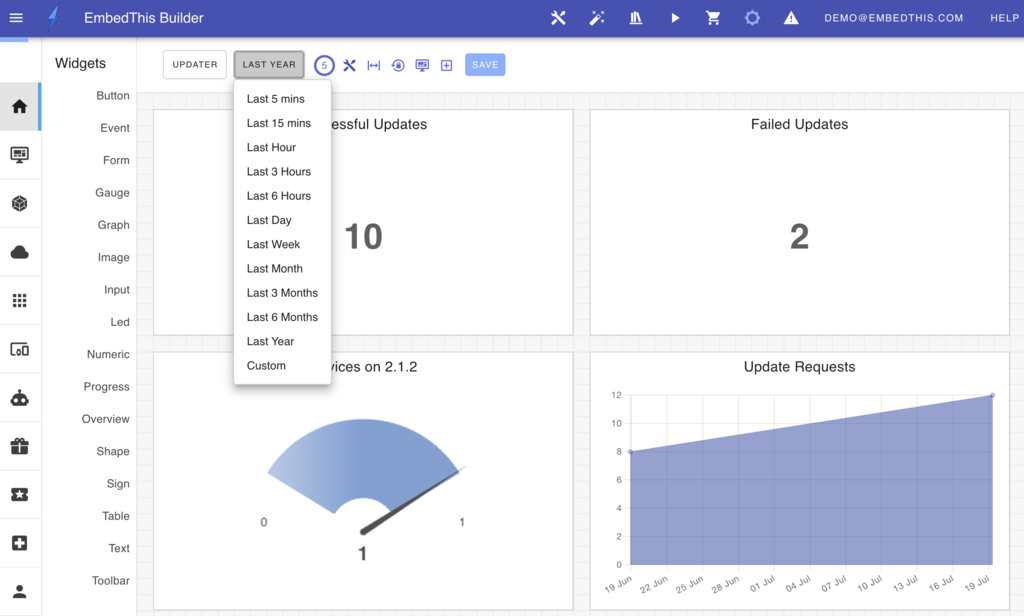
Builder dashboards provide interactive, graphical interfaces for monitoring and managing your account and IoT clouds. They serve as a real-time window into the state of your service.
Dashboards are composed of interactive widgets, allowing you to create tailored information interfaces focused on specific aspects of your service or operations.
Key Features
- Graphical Widgets: Include graphs, gauges, numeric displays, text displays, and more.
- No-Code Designer: A drag-and-drop interface for creating and customizing dashboards and widgets.
- Flexible Layouts: Adjustable widget positioning and sizing to fit your requirements.
- Responsive Design: Dashboards adapt seamlessly to various screen sizes.
- Multiple Dashboards: Support for creating and managing multiple dashboards for different service aspects.
- Widget and Data Source Gallery: Access to additional pre-designed widgets and data integrations.
- Configuration Sharing: Save and share dashboard setups with team members.
These features enable efficient monitoring and management of device and cloud performance.
Widgets
Widgets are UI components that display data within a dashboard. They pull data from the Builder service, Ioto service, or your custom device metrics. You can add, remove, style, position, and resize widgets to meet your specific needs.
Builder dashboards support 30 widget types, including gauges, graphs, numeric displays, text displays, images, data tables, and input widgets.
Key capabilities of widgets include:
- Dynamic Styling: Customize colors, backgrounds, fonts, and overall presentation.
- Composite Displays: Combine multiple widgets to create cohesive, intuitive visualizations of device and cloud states.
- Interactive Input: Widgets like buttons and switches can trigger actions, such as device commands (e.g., rebooting) or cloud operations (e.g., updating a database or sending alerts).
By combining flexibility and interactivity, Builder dashboards provide a powerful tool for managing the operational state of your devices and services.
The Builder dashboard is based upon the low-code, visual [App Designer] used for EmbedThis device management. It uses the Boards component as the foundation for dashboards and widgets.
Please consult the documentation for:
