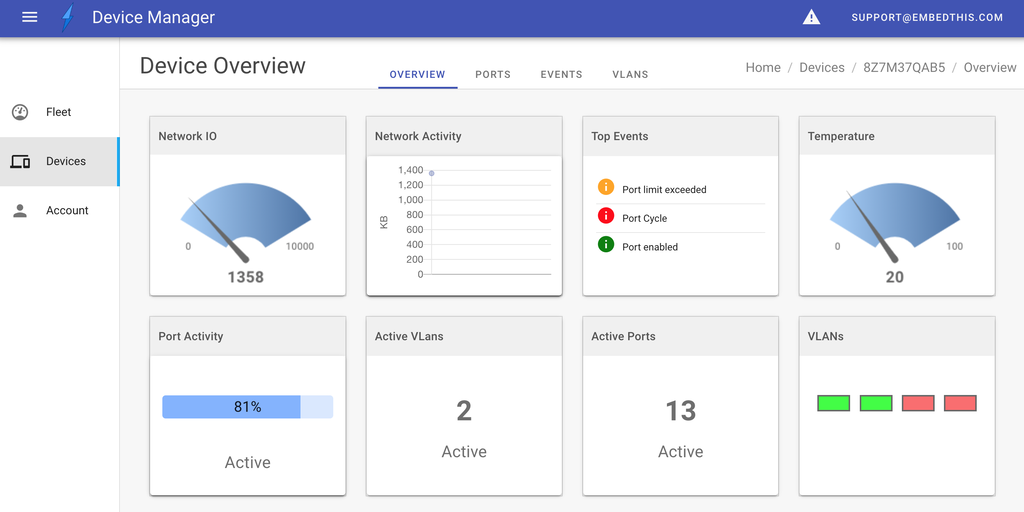Device Apps
The Builder enables the creation of device management apps tailored to your devices and services. It supports app configurations for both local management through the agent’s embedded web server and remote management via the cloud.
With the flexibility to create multiple apps, the Builder can cater to diverse user groups such as end-users, developers, and support teams. For cloud-based management, the Builder seamlessly hosts and globally distributes these applications through device clouds, ensuring efficient deployment and accessibility at scale.
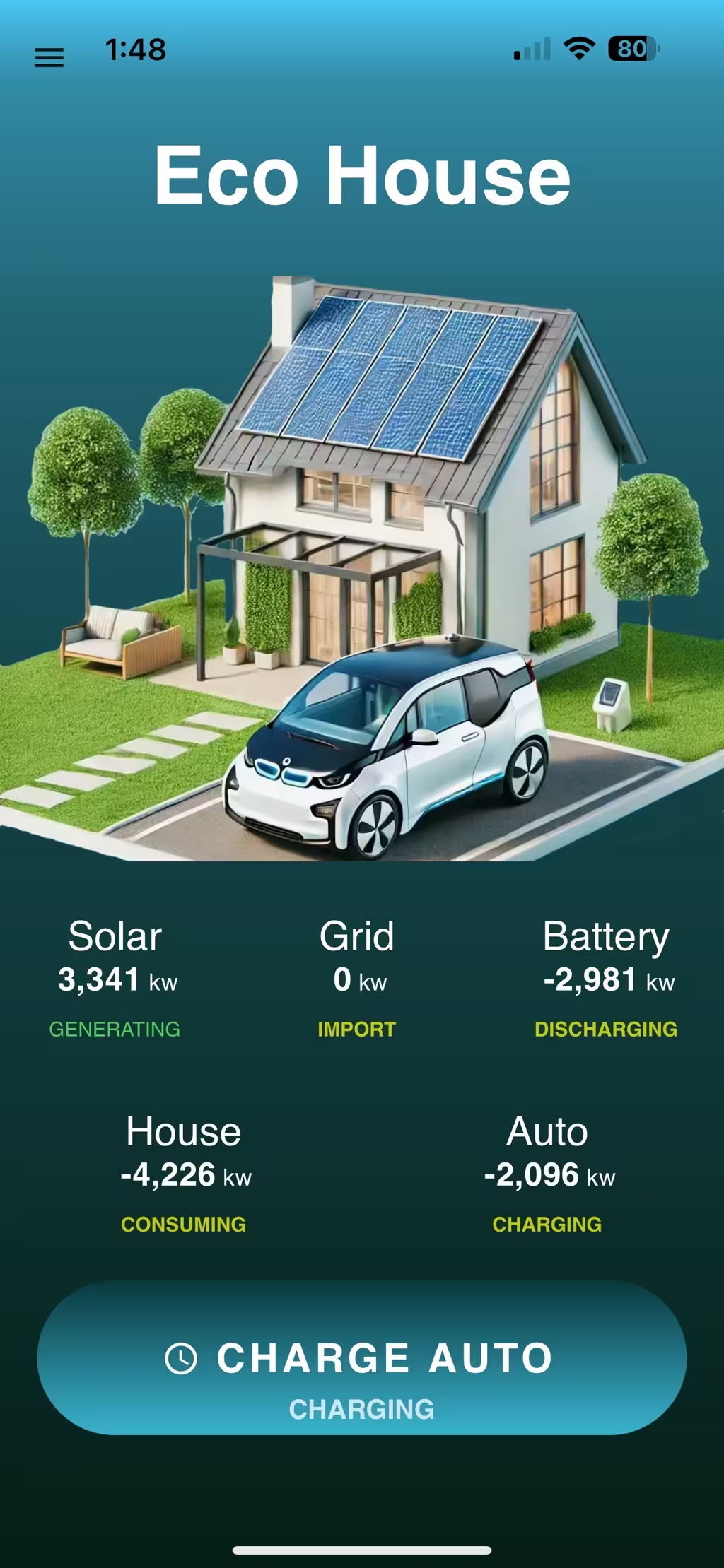
DevCore UI Framework
Device management apps can be developed using the EmbedThis DevCore UI framework or implemented as custom solutions leveraging the Ioto APIs. The DevCore framework is a flexible and robust UI library designed for managing devices across mobile, tablet, and desktop platforms. It provides core features such as authentication, state management, request handling, navigation and routing, as well as tools for device configuration and data visualization.
Default Management App
Device applications are defined from the Builder's App list after specifying key parameters, such as the app name, title, logo, serving domain, code base, and the app UI display.
The UI of an app based upon the DevCore is defined via a display.json5 configuration file. This defines the UI navigation and page order. The display config file permits quick and easy modification of the app to add and remove UI pages.
Developer App
When you first define an app, the Builder creates a default management app based upon on the DevCore framework. This app has generic Developer UI definition suitable for testing your devices as you develop your IoT solution. This app can be progressively customized or extended to meet custom UI requirements.
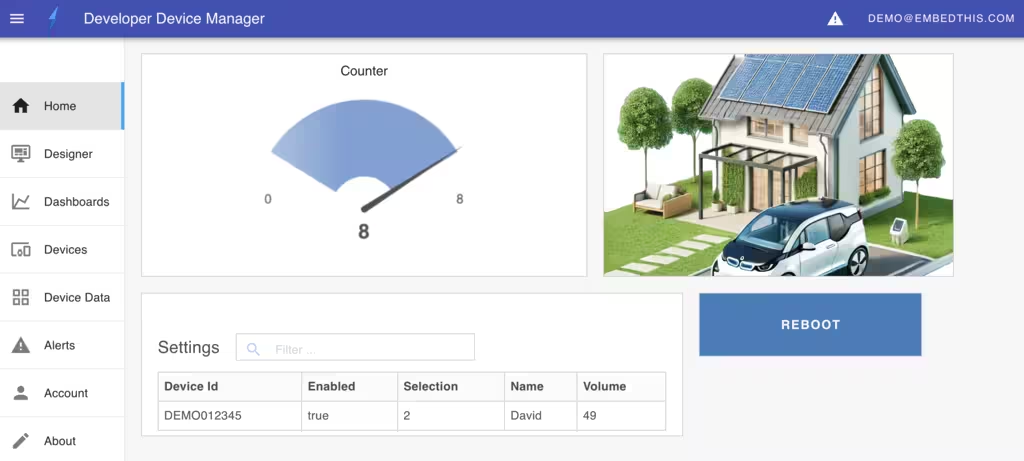
Low-Code App Designer
Once the app is created, you can launch the app from the Builer's app list and then you can modify the app UI and pages using the integrated low-code App Designer. This tool offers a visual interface for designing app UI pages efficiently greatly reducing development time.
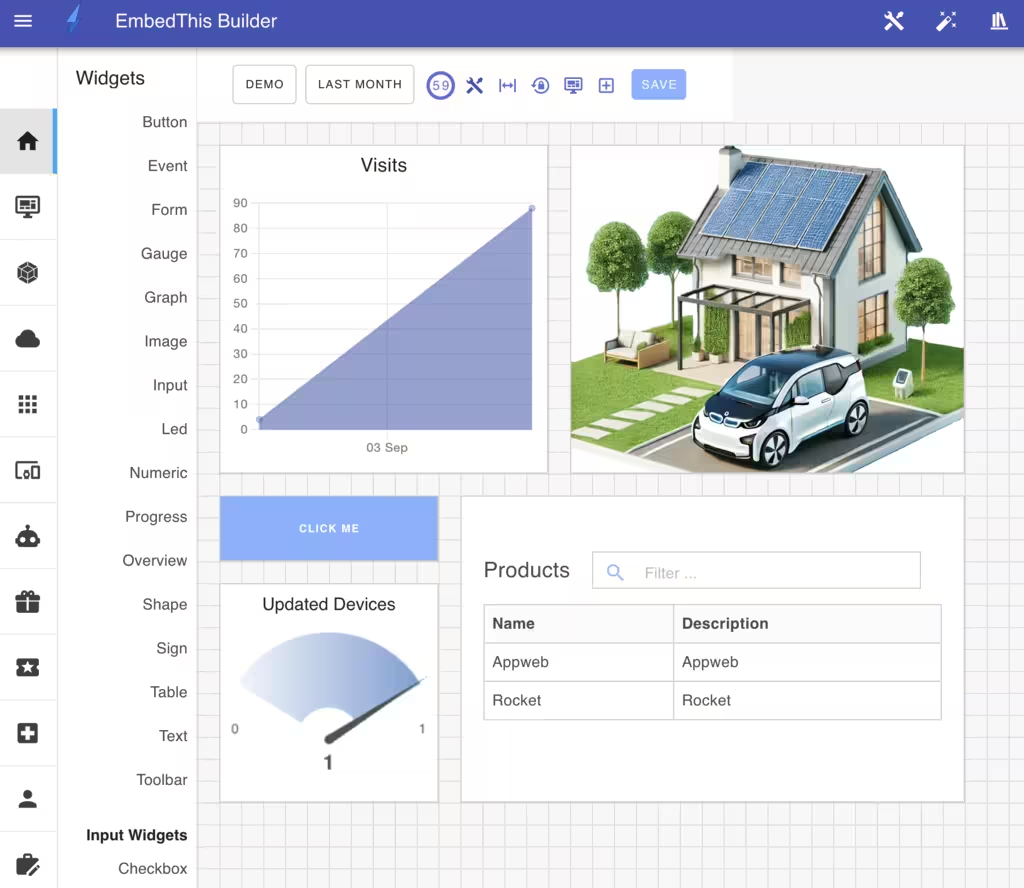
For scenarios requiring deeper customization, EmbedThis provides full control over the app's user interface via the display.json5 UI definition file. Custom UI components can be developed and added to the display definition to address unique requirements. Additionally, with access to the app's source code, engineers can fine-tune both functionality and appearance to meet specific use cases.
Custom Apps
If you have specific requirements that mean you cannot use the App Designer and the DevCore, you can utilize the Builder and Ioto service APIs directly and create your device app using any app framework you require.
Sample Desktop App