Create an Account
To use the EmbedThis Builder site, you need to register and create an account. This is a simple, one-time task that will take you just a few minutes.
If you have been invited to an account by a co-worker, please click on the link in the invite email. That will ensure you become a member of the account that invited you.
To register, navigate to the Builder site at https://admin.embedthis.com and click on the Register tab.
All use of the EmbedThis Builder service and the device agent software is governed by the Embedthis Terms of Use.
Register
When you navigate to the admin site, you will see the login / registration dialog.
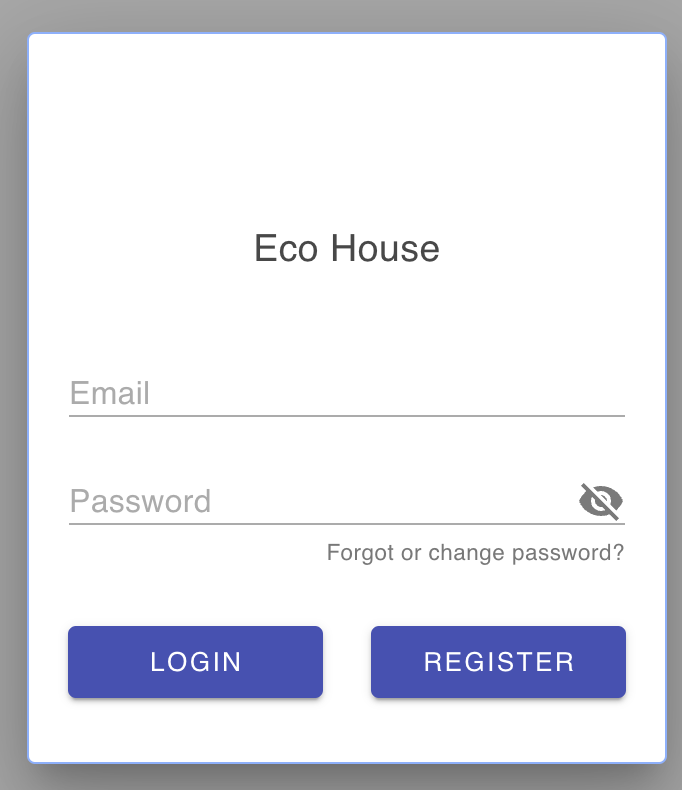
You may register using an email address and password or you may use a social media account from Amazon, Facebook, or Google. If you register by email and password, you will be sent a confirmation code to validate your email address. This code will come from the domain sender: no-reply@verificationemail.com.
Once registered, you will be automatically logged in to the Builder site. Later, you can invite team members to join you on your account.